How to sign up for the Amazon Affiliate program
Updated on Apr 28 2017
Details
Supported countries: United States, Canada, Brazil, Mexico, France, Germany, Italy, Spain, United Kingdom, China, Japan, India
Commission Rate: 4-8%
Steps
- Visit https://affiliate-program.amazon.com
- Select a country that you want to sign up for.
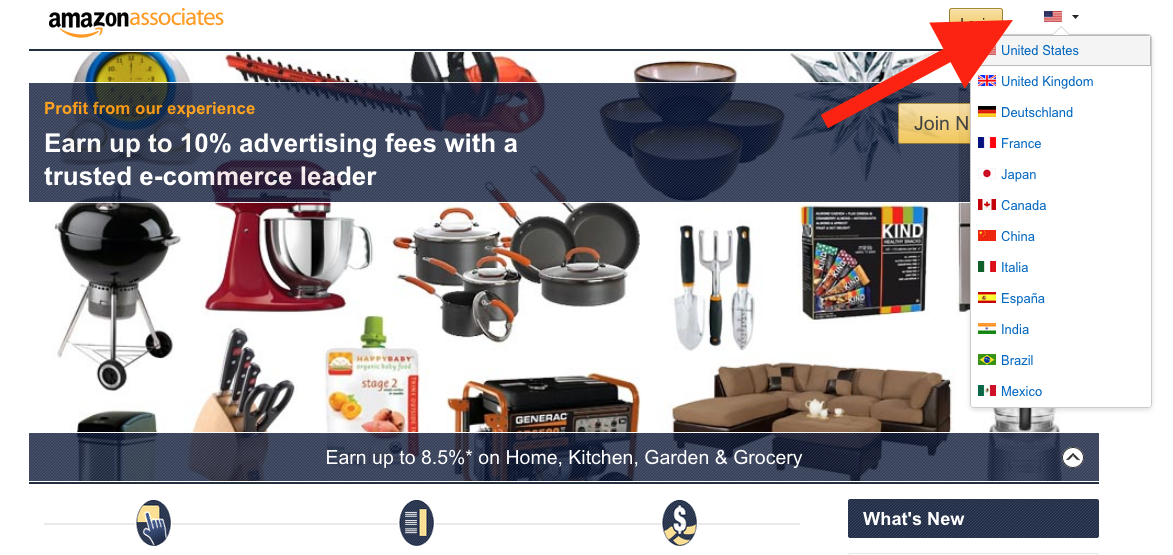
- Click "Join Now" button
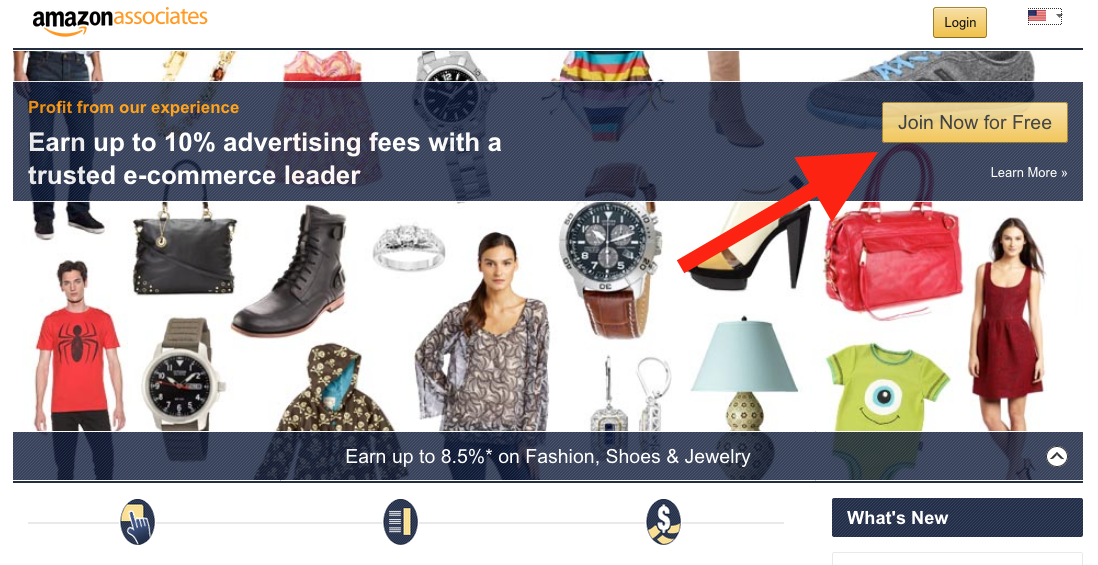
- Login with your existing account, or create a new one
- Fill in your details about account information
- Enter the website(s) that will display affiliate links
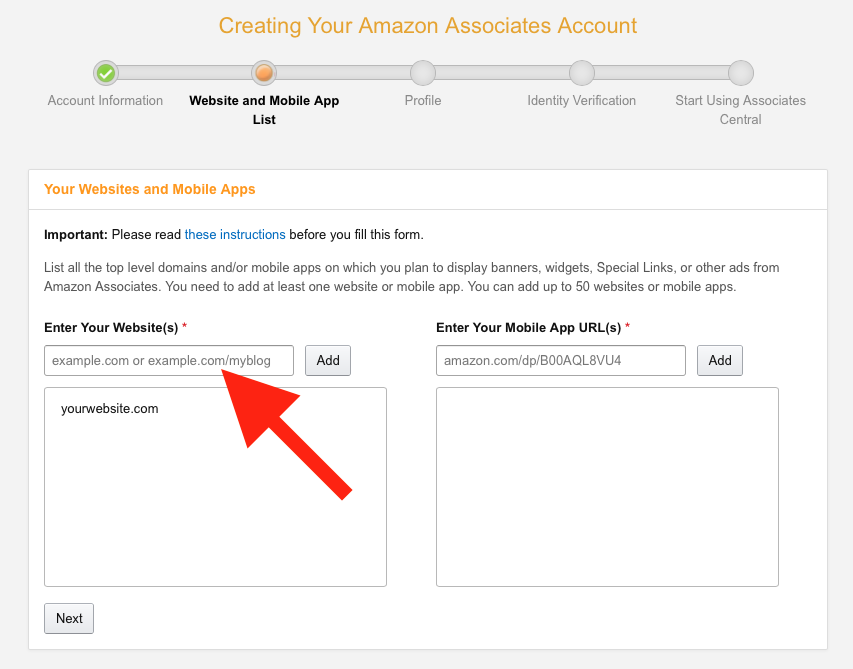
- Fill in the details about your website
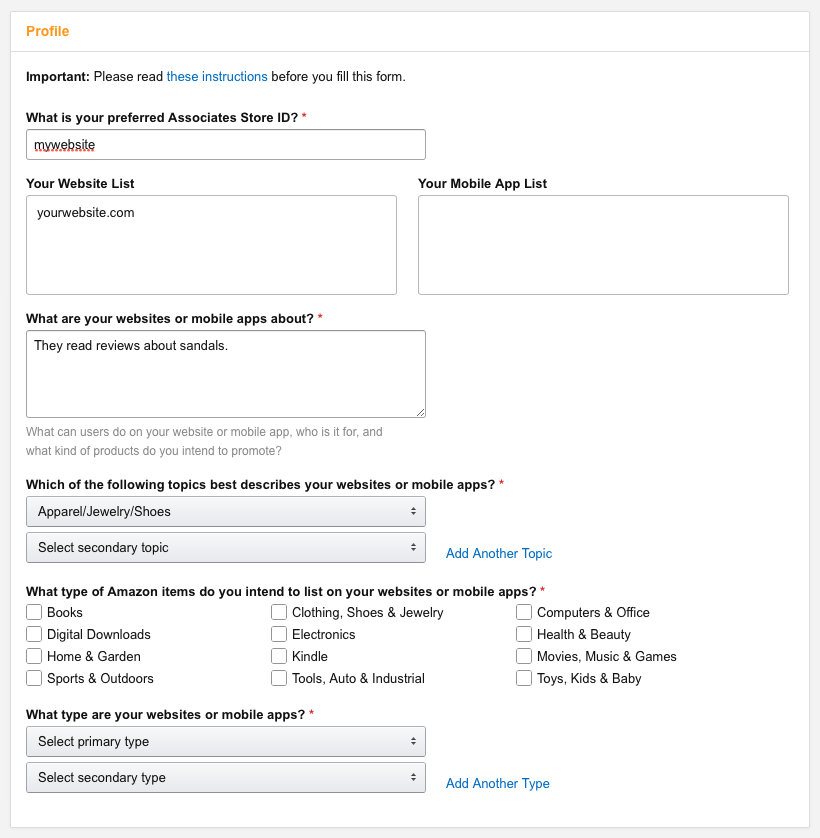
- Verify your identity (if not already done)
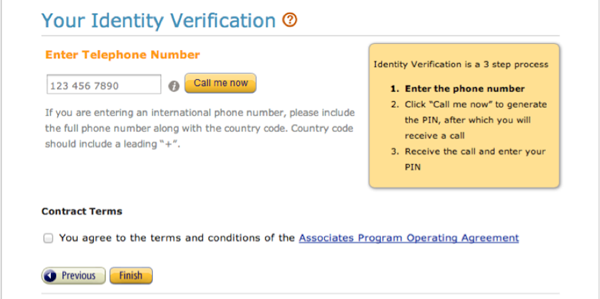
- Specify payment method (if not already done)
- And now you have your Associate ID!
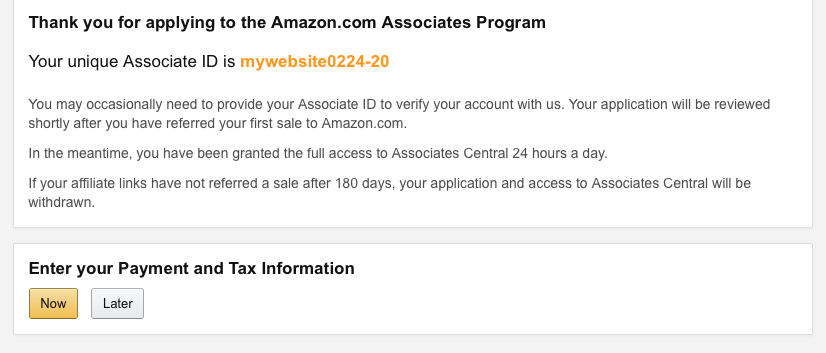
- Add the ID to Affiliator and you are done!
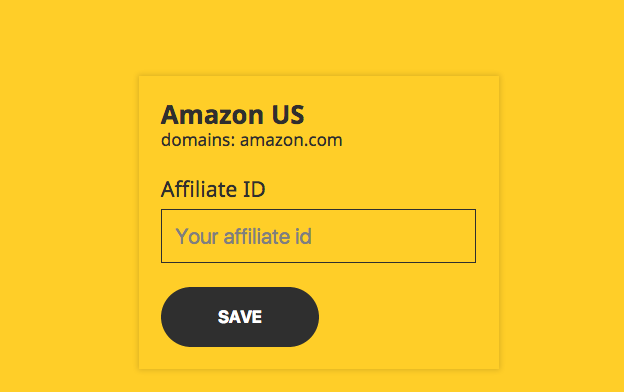
Note: Repeat the process above for each country that you want to have an affiliate ID in.
